User types
Individual account
As an individual user, you can buy and spend credits as you wish and you are not linked to other user accounts. Your purchases cannot be shared with other user accounts. To sign up as individual please register here.
Organisational account
An organisational account allows you to share a pool of credits among all the users in your organisation, simplifying both the credit purchasing process, expanding the possibility of bulk credit discounts, and giving you greater oversight of how those credits are subsequently used. Catchments or points bought by one member of the organisation are visible to all the organisation’s members. This encourages collaboration and avoids duplicated purchases.
The map displays an additional layer to show or hide organisational purchases, distinguishing them from data purchased by the current user. You can find these layers in the Map layers menu on the right side of the screen. Catchments will appear as green on the map and points will be shown in brown.
If you click on data purchased by other users within your organisation, you will not be asked to re-purchase it; it has already been paid for. You can, however, rename the items by editing the description and/or tag. This new name will be private to you and not overwrite the ones assigned by other colleagues.
Organisational accounts have two types of users: lead users and organisational users.
Lead user
As a lead user, you are responsible for purchasing credits for the organisation and allocating them to other users. Each organisational account must have at least one lead user; you can have more than one.
You can see details of your organisational account clicking on the main menu in the top right corner of the screen, Manage organisation and orders.
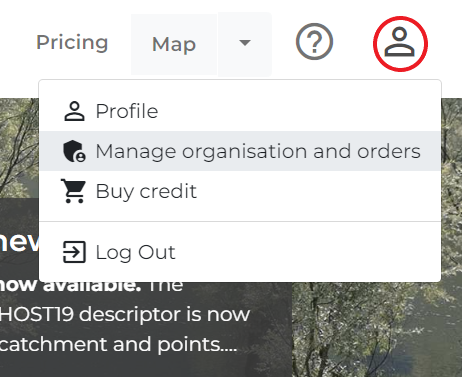
Here you can:
Invite colleagues to join the organisational account as either organisational/standard users or lead users. They will be sent a notification email which will contain a link that they will need to click on to complete the set up process. For security reasons this link must be used within 48 hours of issuing; please take this into account and time the invitation accordingly.
Assign a credit use quota to other users. Users need to be assigned a quota to be able to spend the organisations credits. This provides various options for allocating and spending credits:
-
"Proportional ring-fencing": allocate an equal quota to all users up to the total value of credits available. For example if you had a total of 1,000 credits and 4 users, you could allocate 250 credits to each user. This prevents one user exhausting the credit balance, each can simply budget their credit usage according to their quota.
-
"Permissive": allocate every user in the account a large quota, equal to or even higher than the available credits. Then users are free to purchase data to the limit of the organisational credit balance (i.e. have access to all remaining credits). It is then the responsibility of you as the lead user to make sure there are enough credits available across the organisation.
-
"Mixed": for example, given a credit balance of 1000, assign a quota of 500 to two users each, plus 100 to a third. (Quota total 1100, credits available: 1000). This guarantees that the first two users have a minimum ring-fenced 400 credits and maximum of 500 available each. The third user has the option to spend up to 100, provided the other two have not already spent the full 1000 first.
Access the usage report. This report shows the lead user(s) which point and catchments have been purchased using the organisations credits, by whom, and when. The report can be exported to Excel for integration with your existing project billing tools. The report includes the tag and description fields which label each purchased catchment or point. These could be used for project/team codes, for example, allowing you to break down expenditure to the respective projects or teams.
Organisational/standard users
As an organisational user, you will have access to all catchment and point data purchased by all users within your organisational account.
To join an existing organisational account, please contact your lead user who can send you an invite. Alternatively, you can sign up as an individual user first and then contact us to convert the account to an organisational one.
If you are an existing user, your existing credits and purchased data will be merged into a single combined organisational credit balance and purchased data when you join a organisational account. It will be the responsibility of the lead user to assign you a credit quota.
Educational and research use
A discounted rate is available for educational and research use.
Educational and Research Use is defined as use of the Service for the purpose of teaching and learning, and/or teacher training and which does not involve direct or indirect commercial gain, or for bona fide research to further a body of knowledge, the resulting research papers of which, will be disseminated widely and without delay within the academic community or in the public domain. Such research papers will not be held for the exclusive information or use of the research sponsor or sponsors or in any way restricted from access to the academic community or the wider public.
If you qualify for this offer we will issue you with a licence certificate along with a pro forma invoice for payment (we do not accept credit/debit card payments for Educational and Research Use licenses). The signed licence certificate and payment must be received before the credits are allocated.
To proceed set up, please contact us at fehweb@ceh.ac.uk.